You may find that your business involves several transactions that require adjustments to be made to your general ledger. These adjustments can be made through journal entries, however, this method can be limiting. Since all journal entries appear as a list, it may pose problems in differentiating one type of journal entry from another. Luckily, NetSuite provides a feature to help overcome this issue!
Custom Transactions is a new feature in Netsuite that allows you to create various custom transactions types according to your business needs. This post will explain the Custom Transactions feature, show you how to access its benefits.
Navigation:
To access Custom Transactions, you can navigate to Customization > Lists, Records, & Fields > Transaction Types > New.
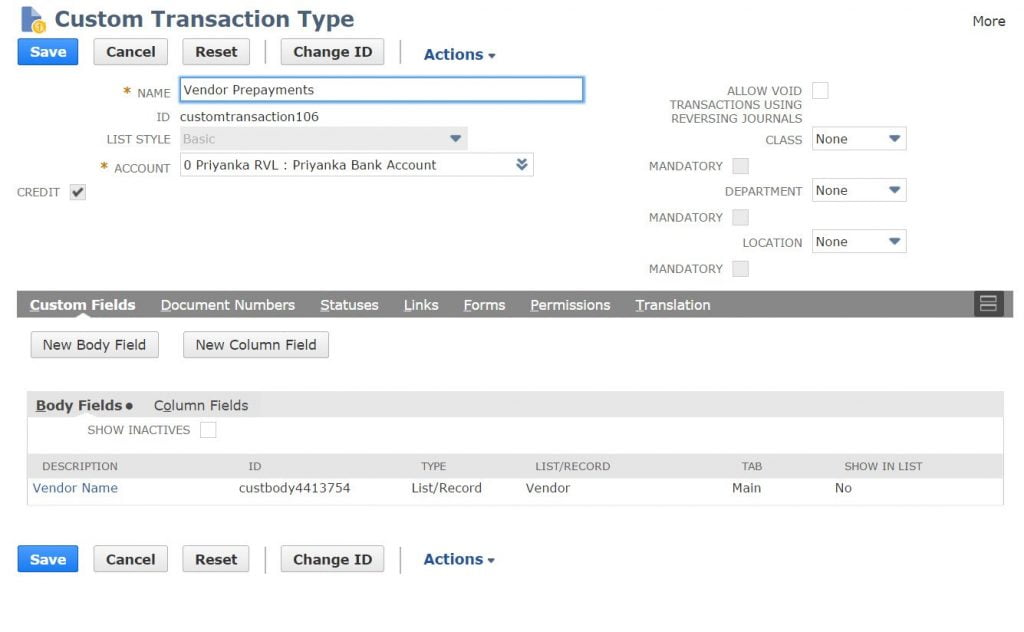
Each custom transaction type has its own list. A list style must be selected for the custom transaction type you create, as it determines how transaction instances affect your general ledger. Note that a list-style cannot be changed after saving a custom transaction type.
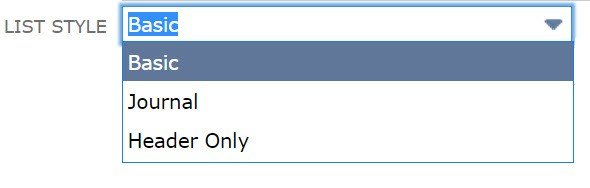
The three list styles in Custom Transactions are:
- Basic
- Journal
- Header only
Basic
This style allows you to enter credit or debit values into a particular account. You can adjust the balances in the account based on the status of the Credit check box on the transaction type record. When this box is checked, the offset account is credited, and the accounts in the Lines sublist are debited, and vice versa.
Journal
The journal style allows you to manually input debits and credits to accounts when entering a transaction. Here, remember to make sure that the total value of credits is equal to the total value of debits.
Header only
This list style does not have GL impact and instead utilizes a GL plug-in implementation to calculate the GL impact. The plug-in implementation calculates the impact based on data such as the values entered on the transaction header or on a custom form created using SuiteScript objects.
Note: GL impact can be observed only for Basic and Journal List styles.
When a custom transaction type is created, a standard form is automatically made for that type. This form can be used to enter transaction instances, make changes such as adjusting the position of fields, define the fields as read-only, etc. For this transaction type, a custom form will need to be created.
Creating links to Custom Transaction types
You can create links or menu paths for each custom transaction you make in NetSuite. These links and menu paths can then be used to easily access the created custom transactions types.
The following are the various methods that can be used to create links:
- Planning for Custom Transaction Type Links
- Creating links by editing the Transactions type.
- Creating links by using the customization menu.
Planning for Custom Transaction Type Links:
When creating a link for a custom transaction type, the first thing you need to consider is your Centers. It is important to identify which roles need to access the transaction type and the Centers that are associated with those roles.
Creating Links by Editing the Transaction Type
Links can be created by directly editing the custom transaction type. In a few cases, when the transaction is installed from a bundle, there may be editing restrictions, so it may not be possible to edit the transaction type and create links. In such cases, you can create links to the transaction type by using the customization menu.
Creating Links by Using the Customization Menu
Using this method, you can update a custom category to include links to your custom transaction type.
Benefits
The Custom Transactions feature has the following benefits:
- Custom transaction types can be named as per your business requirement.
- Similar to standard transactions, each custom transaction type can have its own numbering scheme, permissions, and workflow logic.
- Custom transaction types can be created in multiple styles such as journal entry, expense report, etc.
Our team of certified NetSuite consultants can help with your business’ custom requirements. Schedule a demo with us today!

