A SuiteApp designed by Tvarana, Inventory Count helps users sync the physical warehouse to inventory on NetSuite. NetSuite offers users a native inventory counting functionality, however the process isn’t all that user-friendly and can prove to be quite tedious and time-consuming. Inventory Count’s bundle of features shown below allows users to perform regular inventory counts and record them in NetSuite:
- Inventory Count stores item information on NetSuite in the form of a configuration record that contains the item name, bin, location and date on which it needs to be counted. Apart from the next count date, Inventory Count can be used to set a count interval, that is the period after which an item is counted such as 30 days, 60 days, 90 days, and so on. With this feature, the backend process runs on a daily basis to check which items need to be counted.
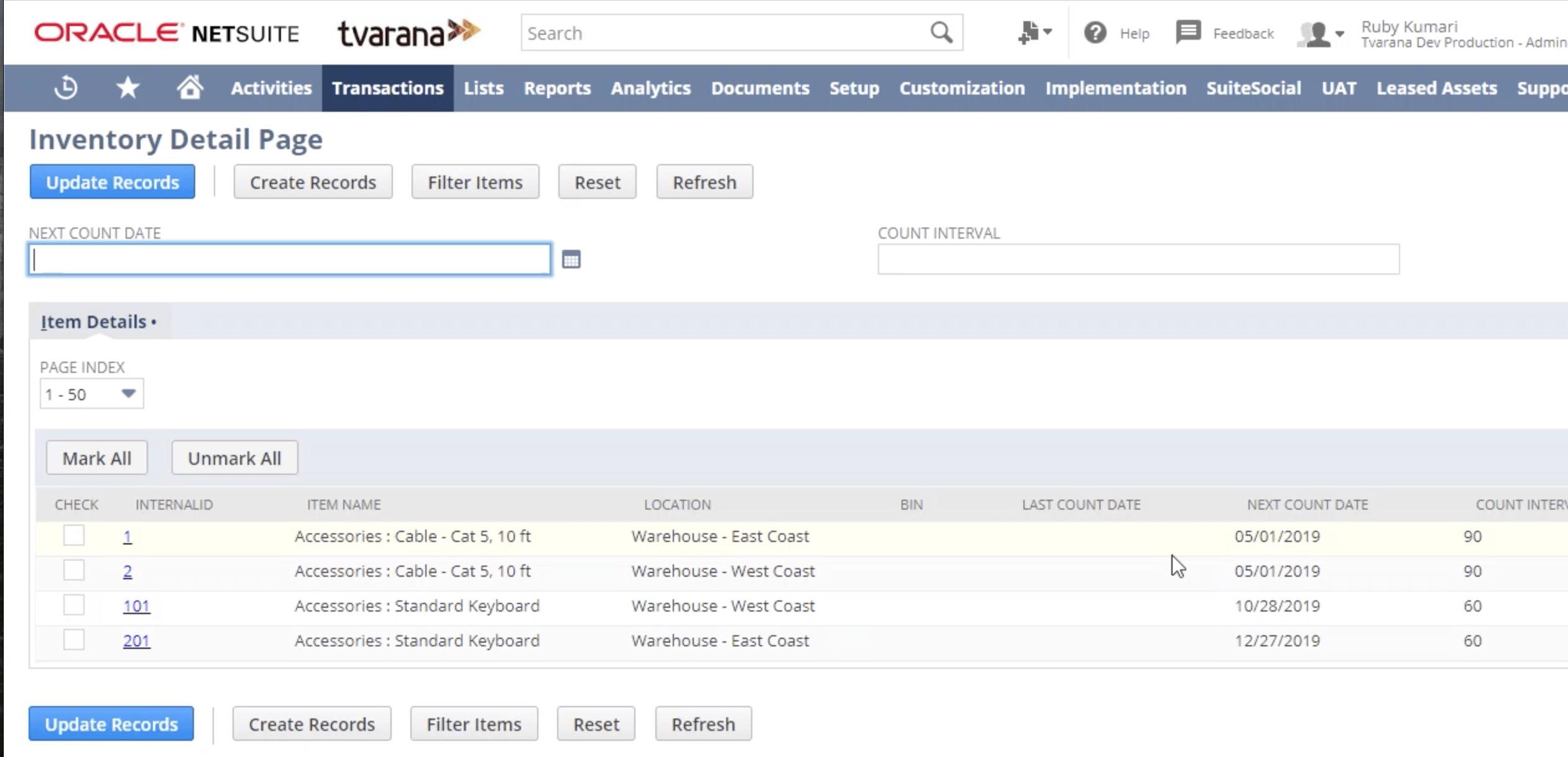
- The app provides warehouse employees with a data sheet that comes with inventory information such as item name, location, description, and bin (if enabled)
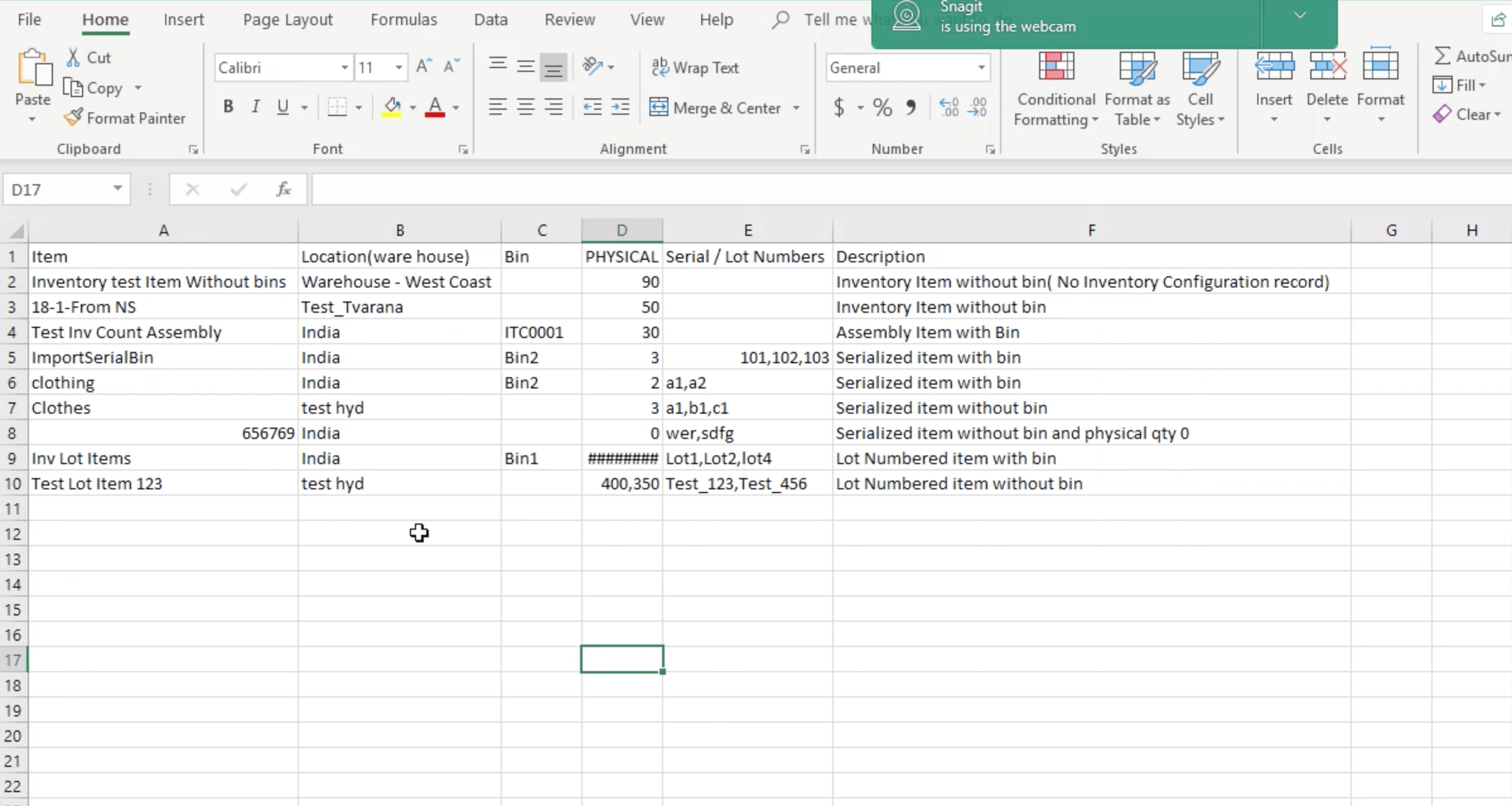
This can be filled in with real-time data counts at the warehouse and then imported into NetSuite.
- This worksheet is then compared against data stored in Inventory Count and is used in calculating variance. If the user finds that variance is high, then an inventory adjustment can be created. The inventory adjustment page shows items that haven’t been configured in the system, or have inaccurate data. A ‘has errors’ checkbox filter on this page shows all items that failed to import successfully and the issues associated with it.
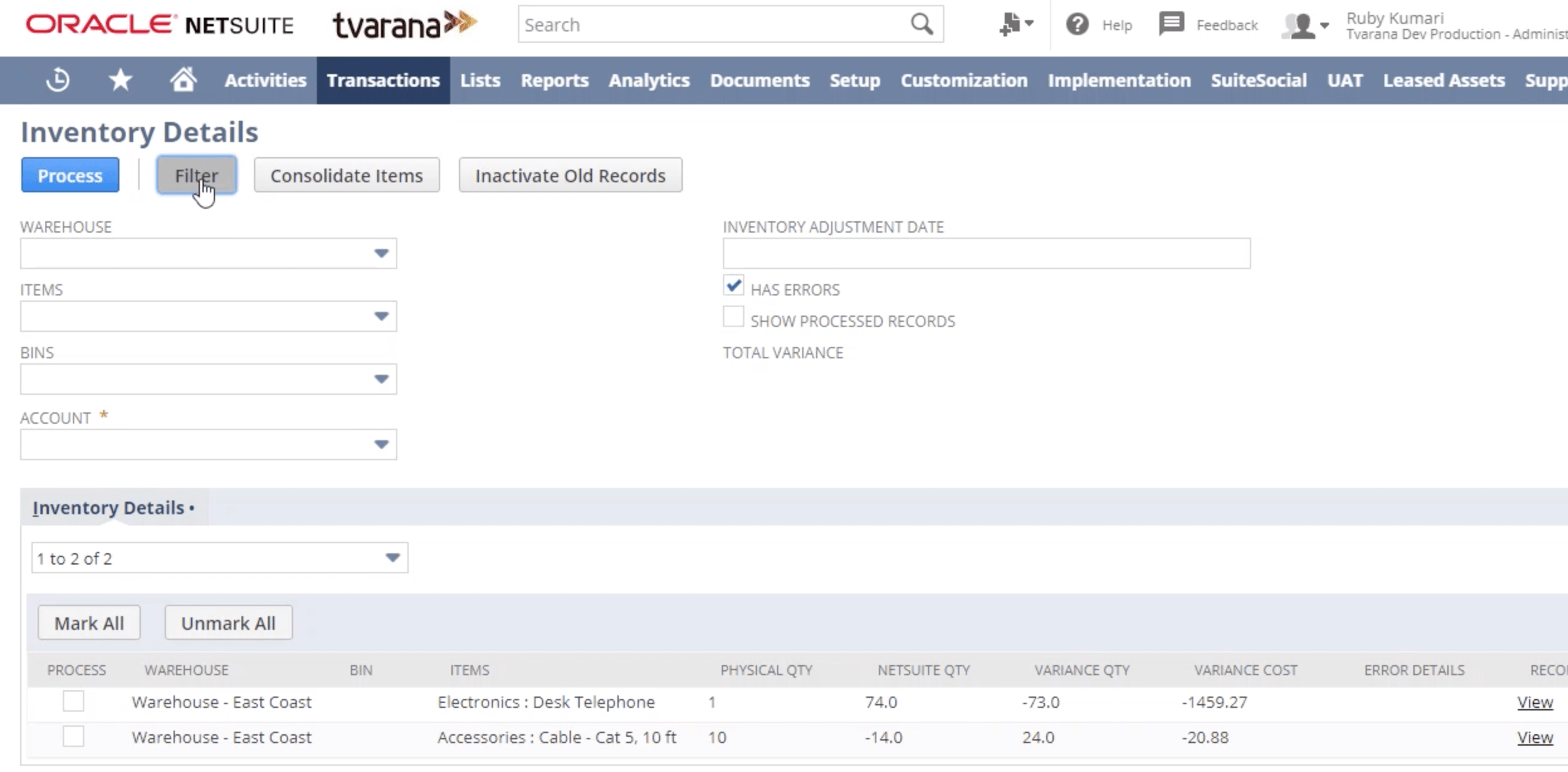
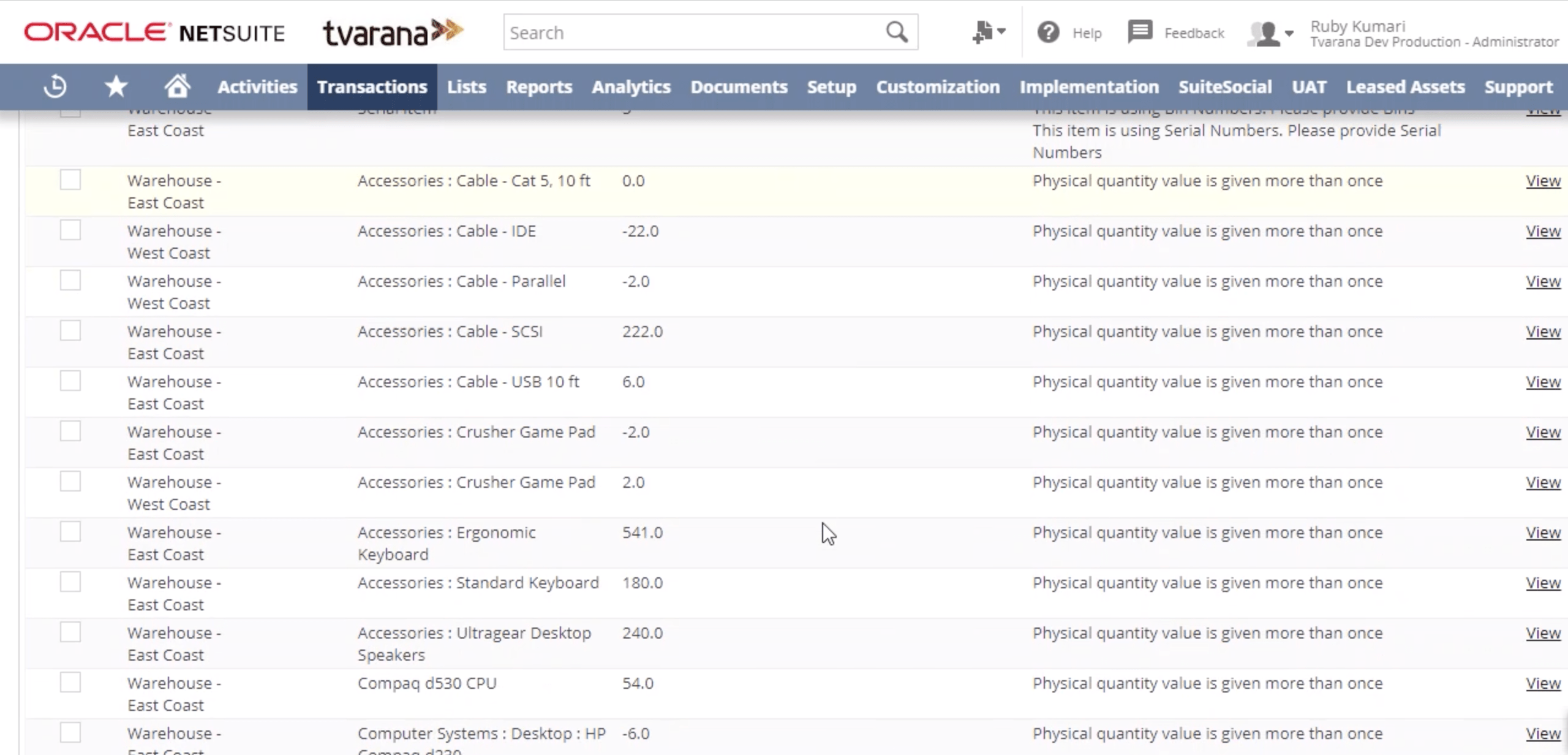
- Once the items to be adjusted are determined, set an adjustment date and select an account to process an adjustment record. All records are interlinked to make item tracking for users simple and stress-free.

- Inventory Count also features a scanner integration for warehouses that utilize it.

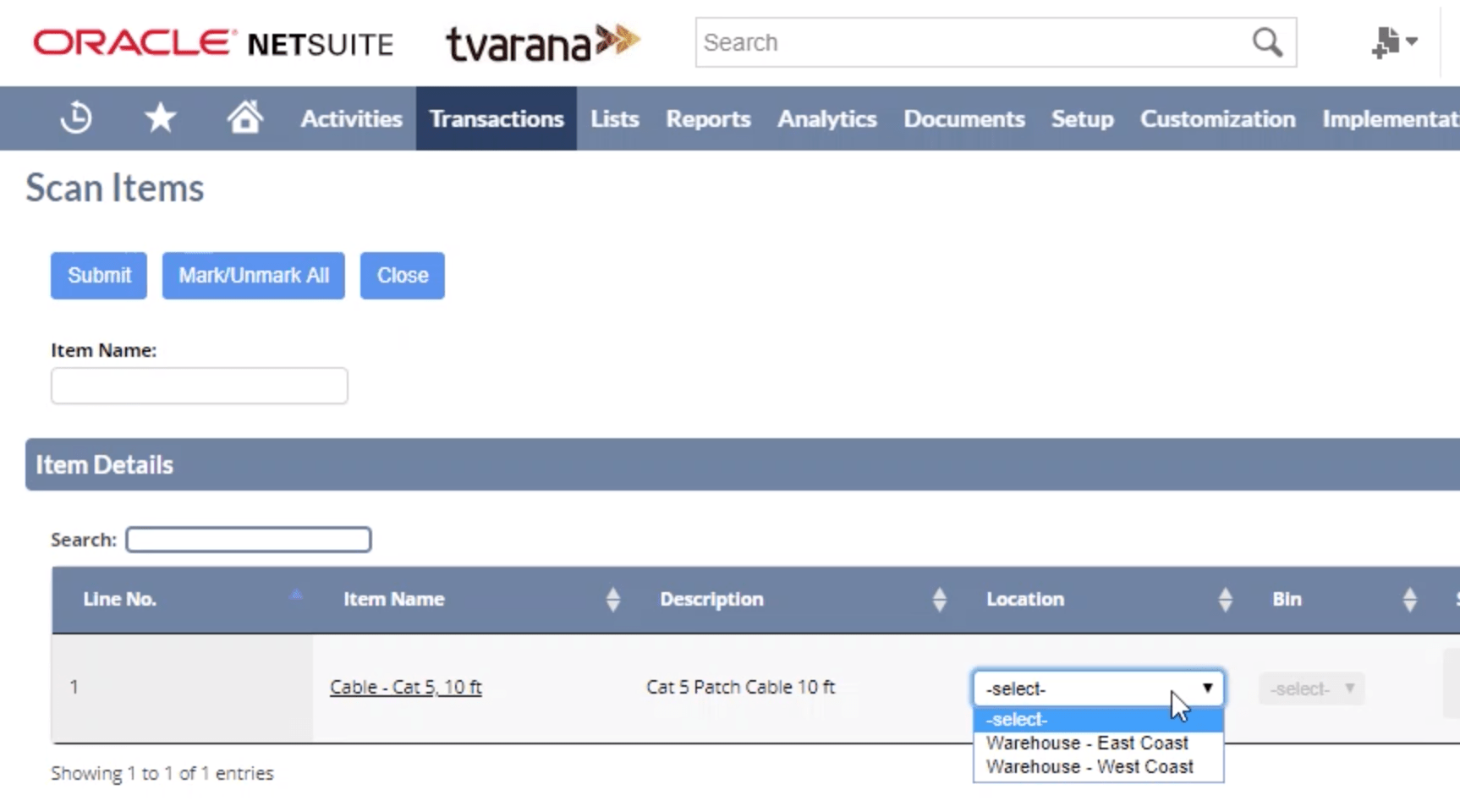
Inventory Count has some newly added features to make the process of counting even simpler for NetSuite users:
- Scanning of multiple item types (Inventory, Assembly, Serialized and Lot Numbered) items
- Scheduling the inventory count item-wise
- Getting item count notifications on scheduled date
- Tracking counted and uncounted items
At Tvarana, we strive to create value for our customers. Our clients are assured a faster and more streamlined process of inventory tracking using the Inventory Count app.
Let one of our qualified consultants give you a demo of Inventory Count today. Schedule a demo here.

